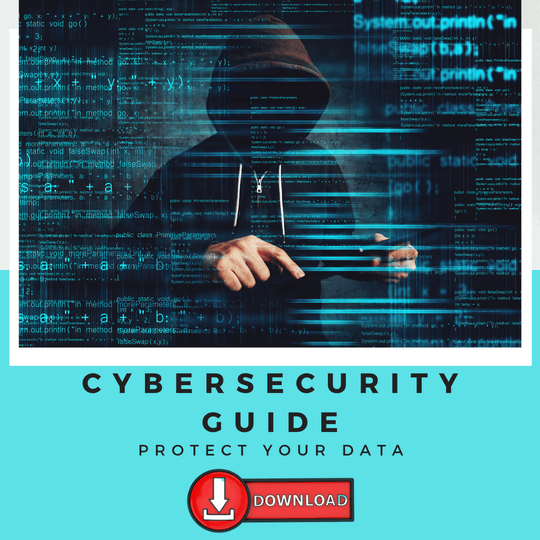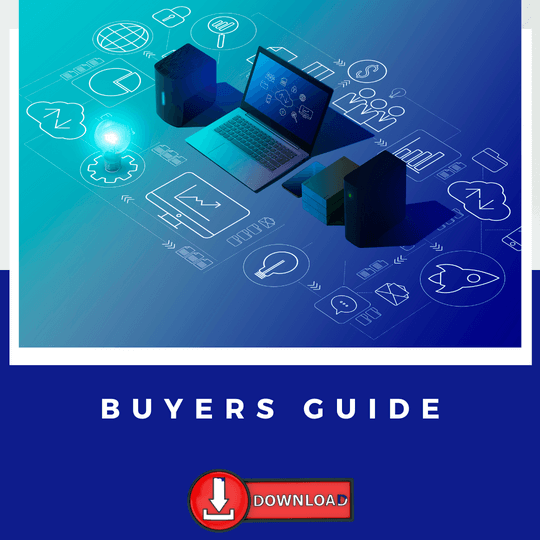Teams is Microsoft’s answer to everything. It’s essentially the hub for the Office365 productivity system. All of Microsoft’s other apps and services integrate with it. Teams started out as Microsoft’s chat-based collaboration platform following industry leader Slack. With some recent feature updates to Teams, Microsoft is taking on yet another segment of the collaboration and communication market currently dominate by virtual meeting market leader, Zoom.
If you’re in business, there’s a good chance you’re using Office 365. And since Teams is included in virtually all Office365 subscriptions, you probably already have access to powerful tool.
Enough of all that. What’s new!?
First: Grid View with the ability to view up to 49 participants at a time
Second: The ability to customize your left side bar, allowing you to rearrange and pin and unpin apps
Third: Mega meetings that can have up to 20,000 participants in view-only mode and supporting interactive meetings with up to 1,000 participants.
Forth: And of course the green screen background
Some notable existing features you might not be familiar with are:
-Scheduling assistant: allows you to see your teammates’ calendars when scheduling meetings
-Teams calling: You can make and receive voice and video calls from any device
-Seemingly endless list of app integrations from Task lists and project management to polling and AI based virtual assistants
Teams is not just for chat. It’s not just for collaboration. It’s not just for communication, and it’s not just for meetings. It’s all those things, and because these features are so tightly integrated it’s also something more. Teams is your all-in-one solution to get things done. And it also serves as a robust platform for application integration and process automation. That all equates to getting more things done faster. If you’re not using Teams right now, there’s a good change that your business can benefit from it greatly.
At Engler IT we use Teams everyday to get things done quickly and efficiently, and so can you.